It has been a tough week for Nigerians as the service providers blocked the SIM cards of their customers who failed to link their National Identification Number (NIN).
Last year, the Federal Government directed the general public to link their NIN with SIM cards and gave a specific deadline for them to get it linked up. It would later extend following the inability of the Nigerians to get their NIMC registration done.
However, the Nigerian government, on Tuesday, ordered the Telecommunication operators to deactivate the SIM cards of those who have not yet linked their lines.
According to reports, over 100 million lines were said to have been blocked following the total compliance with the Federal Government’s directive of the telecom operators, on the platform of the Association of Licensed Telecommunications Operators of Nigeria, ALTON.
If you fall into the category of those whose lines have been blocked, you have nothing to worry about. Just get your eleven-digit NIN ready and follow these steps.
For MTN Users

USSD: Simply dial *785# using the MTN phone number you wish to link, enter your NIN and submit or; Dial *785#Your NIN#. The number will be linked to your NIN automatically.
WEB: Visit MTN Online using your phone or computer.
MTN APP: Click here to download the App, register and click on NIN link
Make sure the SIM card was initially registered by you. To confirm whether the NIN has been linked, verify by dialing *346#.
For GLO Users

USSD: Dial *109# and follow voice prompt
IVR: Dial 109 and follow voice prompt
WEB: Visit GLO World to update your NIN
GLO CAFÉ: Download the App here and update your NIN
For Airtel Users
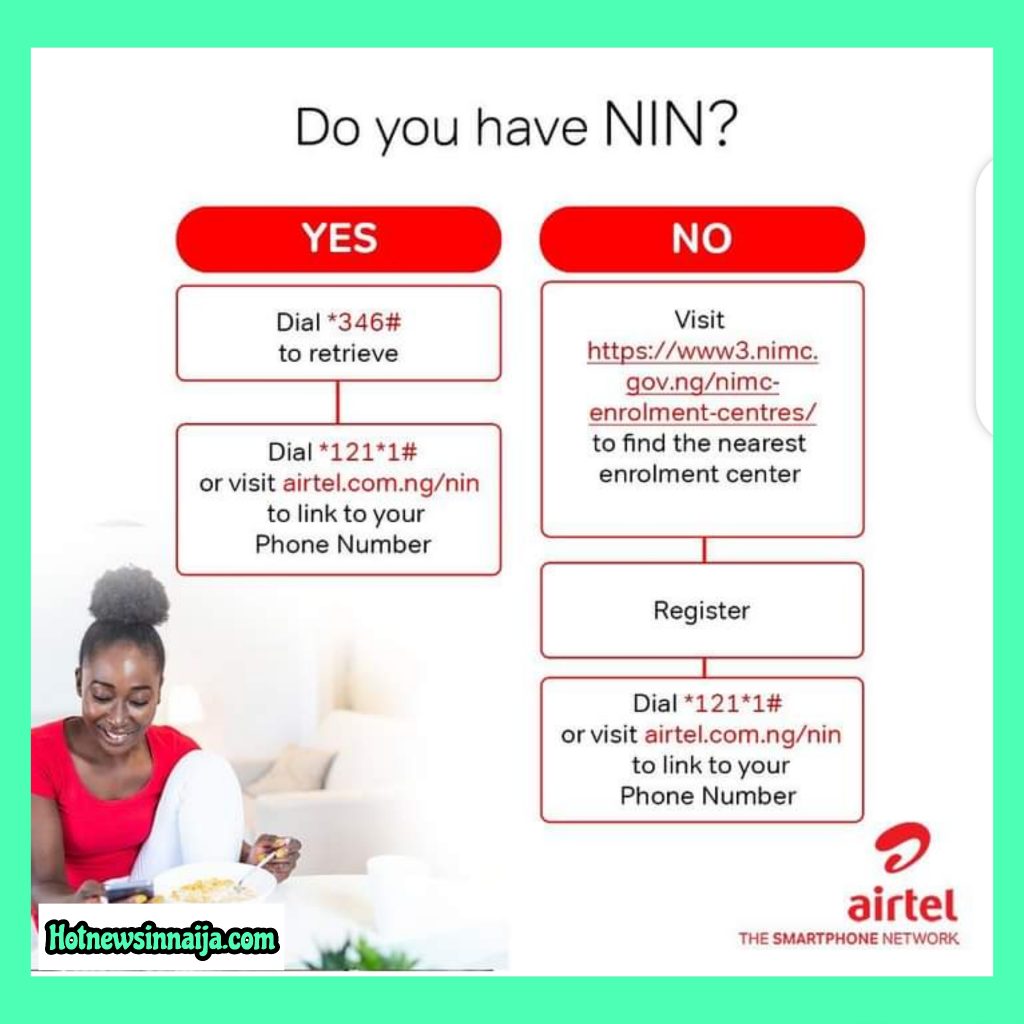
USSD: Simply dial *121*1# to link your NIN
WEB: Visit Airtel Online, then input your Airtel number, be it Mobile Number, MiFi, Router or ODU and click on proceed then confirm OTP code.
You can link it on My Airtel Too.
For 9 Mobile Users

USSD: *200*8# and follow the prompt to input your NIN
WEB: Visit 9Mobile and input your NIN
For More News, Kindly Join Our WhatsApp Group, Follow us on Instagram and Like our Facebook Page. You Can Also Follow Us On Twitter
Latest Posts:
- Do You Know Spain Have A Unique UEFA Emblem On Their Kit? See Why
- If You Are Into Crypto Minning And You Are Minning Hamster Kombat, Then This Post Is For You
- BREAKING: Court Rules In Favour of Ado Bayero, Orders Kano Govt to Pay Him N10m for Rights Violation
- “Nigerians Don’t Like Omah Lay,” Timaya Says, States Reason
- Naira To Dollar Exchange Rate Today: Naira Gains Massively Against Dollar | Read


