Centralized instant messaging (IM), and voice-over-IP (VoIP), WhatsApp developers have announced a new feature added to the widely used messaging App.
According to a new publication via WhatsApp’s official verified Facebook page, users can now edit already-sent messages once it is not more than 15 minutes after the sent time.
How To Edit Sent Messages On WhatsApp?
To edit your sent message on WhatsApp is as easy as ABC. Once it is not more than 15 minutes, it does not require any special tech skills. What you need to do is to update your WhatsApp if it is not a new version in order to get access to the new features.
Then after sending any message, be it in group chat or direct messages to your family and friends, and discovered there were errors in it. Long press on the message and click on the three dots that will appear at the top right of your App. There will be three options that will appear i.e. Info, Copy and Edit. Then click on edit and make your corrections.
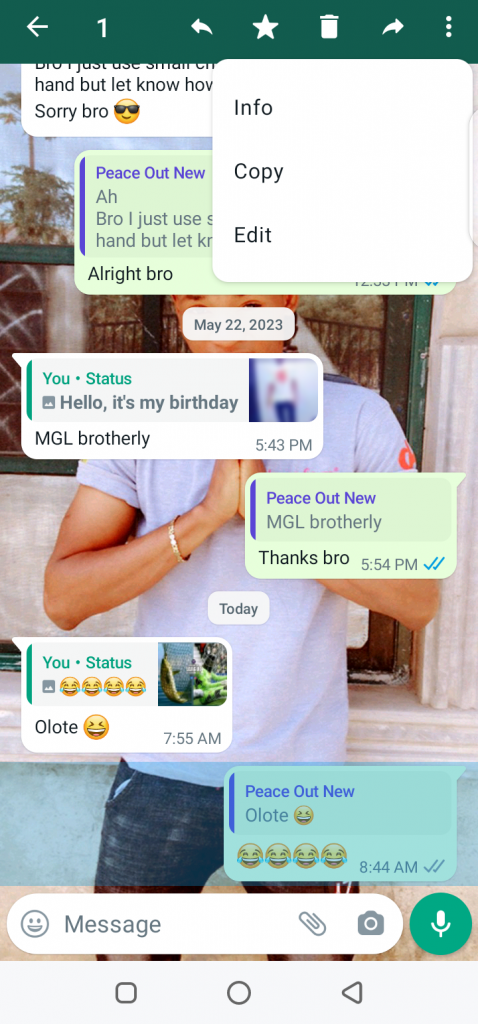
For More News, Kindly Join Our WhatsApp Group, Follow us on Instagram and Like our Facebook Page. You Can Also Follow Us On Twitter


